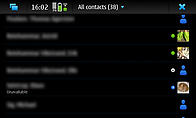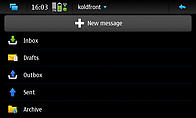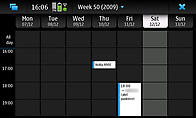Irene TV screenshots

1/15 My main desktop - shows calendar and media-player, plus icons for contacts, phone, email and IM/sms.

2/15 My right desktop - shortcuts to media-player, notetaker and a link to the webpage controlling my jukebox.

4/15 Tapping the information-bar with batteri and network information brings up this menu, where you can connect to the net, turn bluetooth on, set status, profile and clock.

6/15 When you tap the upper-left corner on a desktop, you get an overview of your running applications - here: email, a IM window, the IM/sms overview window, and an IM-window with a notification.